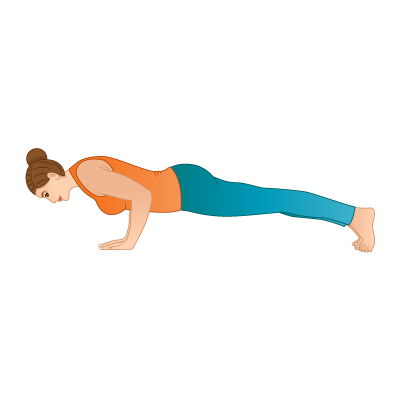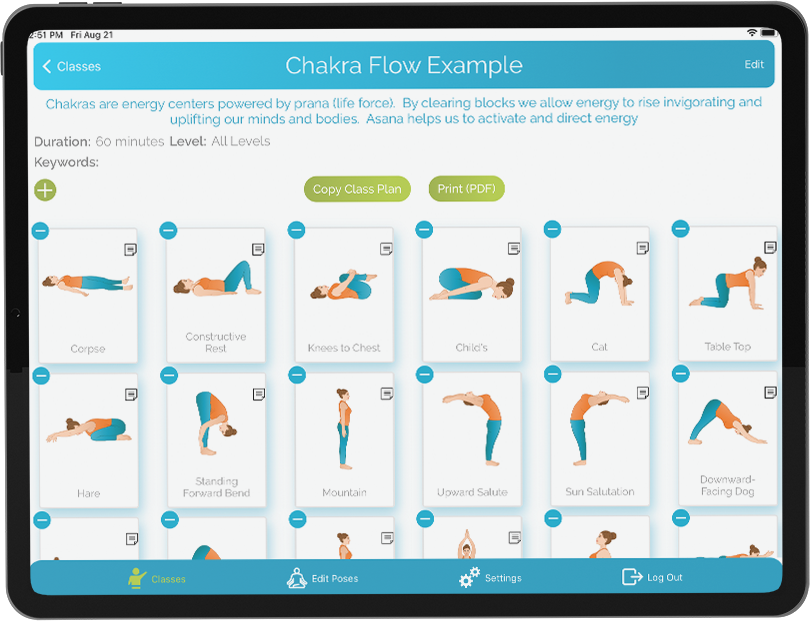How to Build a Yoga Website in 6 Easy Steps
November 4, 2025 | 4 min read
With today’s online resources and AI-powered tools, it’s easier and more affordable than ever to launch an engaging, mobile-friendly website that helps you connect with students, peers, and the global education community.
Pick a Developer
The first step to launching a new website is deciding who (or what) will build it. This process of website development includes all tasks related to creating a functional, responsive, and optimized site — from code and content to images, video, and interactivity. In 2025, you have three main options:
Hire a freelancer or agency.
Hiring a web developer remains the best way to ensure your site is professional, fast, and aligned with your goals. Typical prices range from $500 to $10,000 depending on size and features. Popular platforms to find vetted professionals include Upwork, Fiverr, and Toptal. Many small agencies now also specialize in rapid site deployment using WordPress, Webflow, or Shopify, depending on your needs.
Learn to code (with AI help).
Learning web development can be empowering, especially with today’s tools that blend education with AI assistance. Try:
- Codecademy: Offers beginner-friendly, interactive lessons in HTML, CSS, JavaScript, and full-stack development.
- freeCodeCamp: 100% free platform with thousands of projects and certifications.
- YouTube: Still a top free resource — search for tutorials on “responsive web design,” “Next.js basics,” or “AI web design tools.”
- ChatGPT: You can use AI models like ChatGPT to generate code, troubleshoot issues, or even design content sections in real time.
Use a website builder or AI site generator.
Website builders are now smarter and faster than ever. Most offer drag-and-drop design tools, mobile optimization, SEO guidance, and integrated hosting. The top website builders in 2025 include:
- WordPress — still the most flexible platform for blogs and dynamic sites.
- Webflow — combines design freedom with clean code export and CMS options.
- Wix — now features AI-powered “Wix Studio” for automated layouts and branding.
- Durable — AI website builder that creates an entire site (design + content) in seconds.
- Framer — perfect for visual, animation-rich websites built directly from design concepts.
Choose a Domain & Host
Your domain name is your website’s address, and your host is where your website files live. In 2025, many site builders include both, but you can still manage them separately if desired.
Top domain providers: Namecheap, Google Domains, and Cloudflare (great for added security and speed).
Recommended hosting services:
- Vercel — excellent for modern, fast-loading websites built with React or Next.js.
- Netlify — great for static sites and free SSL hosting.
- Hostinger — affordable and beginner-friendly shared hosting.
- SiteGround — strong WordPress performance and customer support.
Map Out Your Content
Before designing, define your website’s purpose and conversion goals. Do you want visitors to sign up for classes, join your mailing list, or book private sessions? Focus on 2–3 top goals and design every page to guide users toward them — a technique known as conversion funneling.
Consider using tools like Figma or Miro to visually map your content flow. This helps organize ideas before moving into development.
Develop Your Content
Modern web content should be authentic, accessible, and SEO-optimized. Keep user experience (UX) front and center:
- Narrative: Storytelling still wins. Use short paragraphs, descriptive subheadings, and visual hierarchy to make content scannable.
- Keywords & SEO: Use Ubersuggest or Ahrefs to research keywords. Incorporate them naturally in titles, headings, and metadata.
- Images & Video: Use visuals to engage and inform. Free, high-quality sources include Unsplash, Pexels, and Canva. Optimize images for speed with tools like TinyPNG.
- Accessibility: Ensure color contrast, alt text, and keyboard navigation all meet WCAG 2.2 standards.
Publish!
Publishing your site depends on your chosen platform:
- Freelancer/Agency: They’ll typically handle deployment and optimization. Ensure they integrate Google Analytics 4 and basic SEO before launch.
- DIY Developers: Use FileZilla or GitHub deployment via Vercel or Netlify for modern hosting workflows.
- Website Builders: Simply connect your domain and publish directly through your platform’s dashboard.
Maintain a Growth Mindset
Websites evolve just like your teaching or business. Use analytics tools such as Google Analytics 4 or Plausible to track engagement. Update content regularly, improve SEO, and explore emerging tech like AI-generated content assistance and PageSpeed Insights for performance optimization.
Remember: your website is your digital identity. Keep it current, user-focused, and purposeful — every click should bring your visitors closer to your goals.
Posted in Business Tips, Marketing Tips